Internet safety
Block ads & adult-only websites
Modify hosts to block ads & adult-only sites on your desktops | use CleanBrowsing DNS servers on your routers
Reduce distraction
Disable Google pop culture suggestions in Chrome
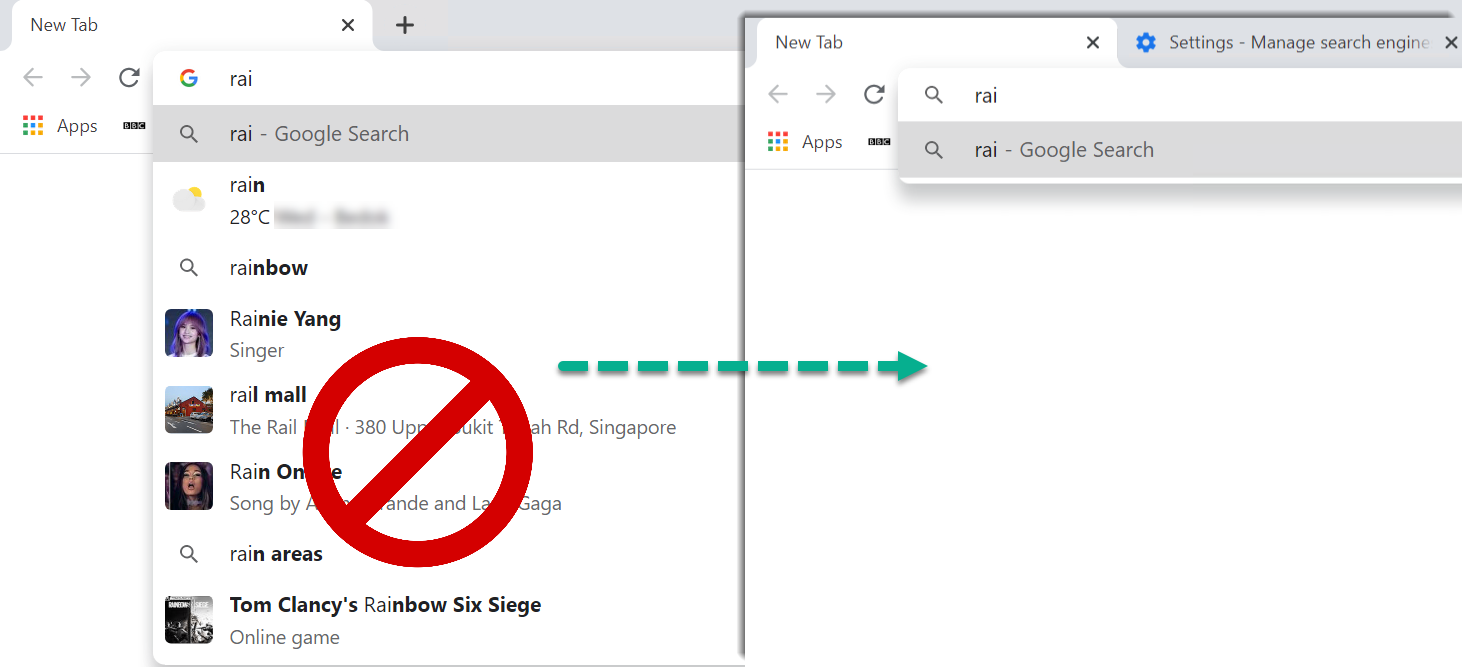
- browse to chrome://settings/searchEngines;
- create a new search engine with name ‘Google’, keyword ‘jack’ and URL ‘http://www.google.com/search?q=%s’;
- click on the 3-dot button of the newly created record and “Make default”
(Ref: https://support.google.com/websearch/thread/23007961?hl=en)